Storing user signatures
The Gravity Payments EasyIntegrator API makes adding signature capture to your application easy. You do not have to interface with the signature capture device directly. The API handles all communications with the device including the card swiper and all user prompts.
The signature is returned at the end of a transaction as string along with the usual properties like card type, masked account number etc. You can then use the included functions to convert the string back into an image for printing or simply to display it.
Utilities.SaveSignatureAsBMP(Signature as String, FileName as String) as Boolean
- Saves signature string as a bitmap
Utilities.SaveSignatureAsJPG(Signature as String, FileName as String) as Boolean - Saves signature string as a jpeg
Utilities.ShowSignature(Signature as String) - Displays signature in a pop-up window
easyIntegrator.RequestSignature as Boolean - Prompts the customer to sign. There is no need to specifically prompt for a customer signature as part of the transaction process. The API handles that automatically. This function allows you to add signature capture to other parts of your application.
ResultsFields.Signature as String - The signature is returned as part of the normal transaction process and also after RequestSignature is called. Tip: If the Signature is empty, print 2 copies of the receipt so the customer has something to sign.
ResultsFields.TransactionType as String
ResultsFields.Signature Field to Store in Your Database per Invoice
- ResultsFields.Signature
- Your software must be able to reprint receipts including the image of the signature along with the usual elements including the AccountCardType, Amount, MaskedAccount, TransactionType, and ApprovalNumberResult.
- The size of the string will vary depending on the complexity of the signature.
MAIP:MVIyUTNRNFA1UDVRNVA2UDZRNVE0UT
NQMlAxUDBPL04uTi1OLU0sTSxMK0sqSylKKUko
SCdHJkYlRSVEJEMkQiNBI0AjPyI9IjwiOyI6ITkhOC
E2IDUgMyAxIC8gLh8sHysfKR8oICcgJiAlICQgIyAiI
SIhISIgIx8kHiUeJh4nHigfKR8qICshLCEtIi4jLyQwJjE
nMigyKTMqNCs0LDUuNS82MTYzNzQ3Njg4ODk4
Ozg9OD84QjdEN0Y2STZLNU41UDRTM1YyWTFc
MF8vYS5kLWYsaStrK20qbilvKHAocSdxJnElcCRvJ
G4kbSRsJGskaiVpJWglZyVmJmUmZCdjJ2EoYChfKF4pXSlcKlsrWStYLFcsVi1VLVQuVC5
TL1M``wUzFSMlIzUjRSNVI2UjdSOFI5UTpRPFE9UT5RP1FAUkFSQlJDUkRSRlNHU0hTSF
RJVEpUSlVLVUxVTFZNVk5WT1VQVVFVUVRSU1NTU1JUUVRQVVBVT1RPVE5TTlJO
UU5QT09PTlBNUE1RTFFMUktTS1RKVElVSVZIV0hYSFlIWkhbSFxIXUheSV5KXkteTF1
NXU1bT1pQWVFXUlZSVVJTU1JTUVNQU09ST1JOUU5RT1BPUFBPUE9RT1JPU05TSFT
//082UTZRNVI1UzVUNlU2VTdVOVY6VzxXPlhBWERZR1lKWU1ZUFlSWVRZVllXWVh
YWFhXWFZYVFlTWVFaUFtOXE1dTF9LYEphSWJJY0lkSWVJZklnSmhKaExpTWlPaVJqV
GpWa1drWWtaa1tqWmpZaVloWGdXZldlVmVVZVZlVWRVZVVlVGZTZ1JnUWhRaFBpT2
pOa01sTW5Nb01wTXFNck5zTnRPdFB1UXZTdlV2VndYd1l3WnhbeFx4XXhceFt2W3Vb//+
AMoIyhDGGMYYwhzCHL4gwiDGIMokyiTOJNIk1iTaJN4k4iTmJOok7iDyIPYg+hz6HP4dA
h0GGQoZDhkSFRYVGhEiESYRKhEuETINNg06CT4JQglGCUoJTglSBVIFVgFaAV4BYf1i
AWH9ZgFl/WX5afFp4W///e1J+UX9RgFCBUIJQg1CDT4RPhU6GTodNiE2JTItLjkqPSZJIlEe
WRphFmkScRJ1Dn0KgQqFCokGjQaNAo0GiQZ9CnUOQRv//mzedN544nzigOKE4ojihOaI6oj
uiPaI/okKiRKJHoUqgTqBRoFWfWJ5bnV6dYJ1inWOcZJtl//+pVatVrFWuVK1VsFSxVLBUr1
SwVK9Ur1OvVK5Ur1OuU61UrFSrVapVqlapVqlXqVioWKhZqFqnW6dcp12nXqheqF+pYKl
hqmGrYaxhrWGuYK9fsF+wXrFdsVyxW7JbslqzWrNZs1i0WLVZtVq1W7Zctl22XrZftWC1Y
bRhs2KyYv//q2CzYLZhuWK6YrtivGO9Y7xjvGK9Yrxhu2C6X7peu129XL5bv1vAWsFawVn
CWcNZxFnFWcZZx1nIWclayVvKXMpeyl/KYMthy2LMY8tky2XLZsxny2fKZ8poxGj//89e0V
3TXdZd113XXNhc2VzaXNpb2VvYW9db11zWXdVd1V7UXtRf02DUYNRh02LTY9Nk02XU
ZtRn1WfWZ9dn2GfZZ9pn22bcZtlm2Gb//9hi2mLcYt1i3mLgYeFh4mHjYeRh5mHnYOZg52D
mYOVg5WHkYeRi42PjZOJk4mXiZuFm4mfhZ+Fo4WngauFr4mvja+Rr5Grmaudp52joZ+ln6m
bqZepk6WToY+dj5WPmY+Rj42PiY+Fk4mTdZP//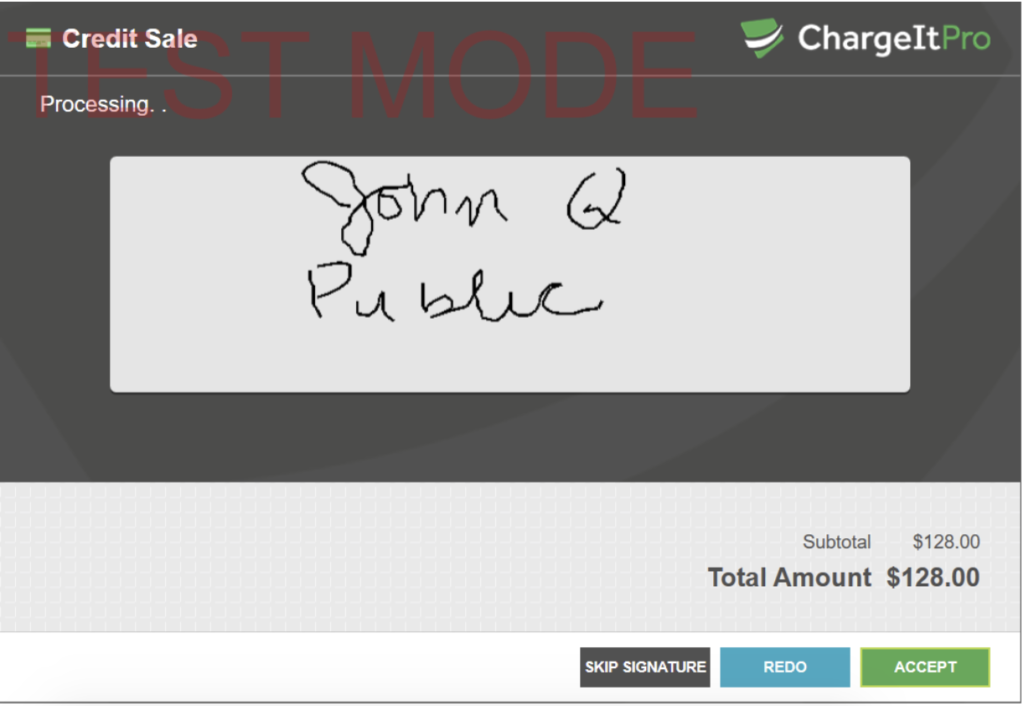
Sample signatures
MAIP:HkkeSiBKIkwiTiNQJVImVidZKVwqXitgK2Is
ZC1lLGMrXypcKVgoVCVQJEsiRiBBHjwbOBsxGy0
bKRkmGiMbIRsgGx8bIBsjGyccKh0vHjUfOyFCI0klU
CdVKFgpWytdK18sXy1fLl8vXTBaMFYxUjFNMUg
wRDE+MDoxNjExMiwyKTMnNCU1JDYkNyc4Kjku
OjQ8OT0/P0ZBTkNVRVtGYEhkSWdKaUtrTGtNaE1
lTWFLXEtWSVFJSkRERD1CNTwwLSw4JTwgPR8+
Hj0ePR89IT0kPig/KkEvQjRFOUc/SUVMTE5SUVdU
WlZdWV9bYF1hX2JhYmJiYmFjYGJeYFtfV11TWE5ZSVZEUj9QOf//RzFFLUMpQSZBJEEj
QSJBI0ImQylFLEgwSjRNOVE/VERYSllQXVNhV2RbaF1qYGtjbGVtZm9mcGZuZWpkXGP/
/11ZVFZUUDxN//9INUwvTitLK0QqSSlNKE4oTidQJ1InUylUK1YtWDBaNV05YT5jRWhKZ
lFsU29XcVh0WXZZdlp3WnZaeFl3WHFXb1VxUm1PaE5hSv//UCNQIVUeVx5ZHlwfXSBfIm
ElYyhlK2guajJuN3I8dEJ2SXdNelN+Vn1Yf1l+Wn9bfVt5Wv//VyFZH1sfXR5dIF8hYSRkJ2cra
jBtNnE7c0J3SX1OgFKEVYZXhlmJWopai1qKWYpXg1V/UnxPd0tkSV1E//9eOWM1ay9nLm
csbCtuKnEpdCl4KXsrfS6AMIM0hjiJPIdDjUaQSpVPmVKeVaBYo1qkXKRepl+nX6Veo1yfW
ZZW//95KIIpjCuOL5EzlDmXPptFnUuiUqVYp16tYrJktWa1Z7RotWazZK5grlykV///kk3//4Mh
hCL//4Yqiy2QMpQ4lD6MRJxJmk2gUadSq1OsVK1UrFP//5NPhEiVQ///kBqVGpYcmx6cIZUn
oSmlLqYyqTirPK5AskO1RrhIu0q9S71MvkzBSsBIvUW4Qrk9tDr//7EwqCz//6cilCClHLQZtRi
2GLcauRy8IL4lwivGMck2zTzOQ9JI1U3YUdlU2VXbVtpW2lXYU9dQ1E7SStFHykPHP8E7u
zemMv//sCW7IbwfvB69Hr4ewR/CIcQkxyjLK84w0jbVPNlC3UfeTN9R41PmVeZX51joWedZ
5VfiVN1R2kzWR8xDzT67Ov//ri+2Kq8otiS6IsEexB7FHscgySLMJs4r0i/WNdo73kLhSONO51
PpV+ta7FvtXOpc6FrmV+NU3lLVT9lL1UbDRK9B//+7O///vjTCM8UyxzLIMsczxzXIN8c6xzz
GQMFEvUizSv//u1b//75WwVa9Vv//ECAUIhUkFygZLBswHjUiOCU8KEAqRCpGKUgrSCpI/
/8VHhgfGCT//wwu//8=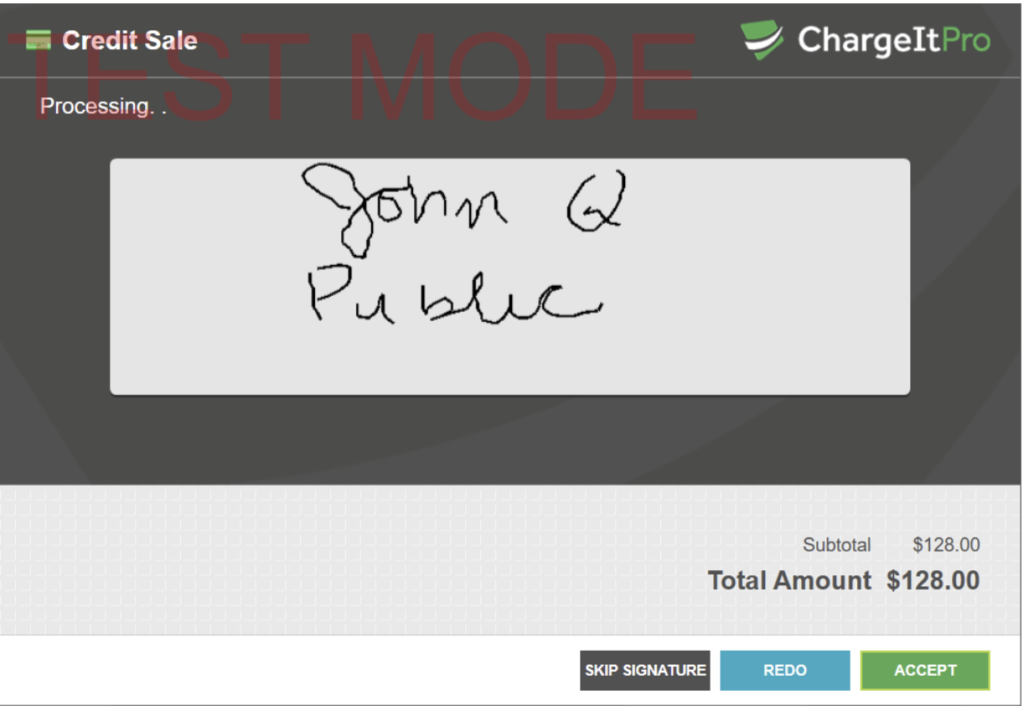
Process a transaction
The code to run a transaction is the same as with any transaction with the device activated.
Valid transaction types include:
- CreditSale
- CreditReturn
- CreditAuth
- DebitSale
- DebitReturn
easyIntegrator.LoadSetup(StringSavedSetup)
easyIntegrator.Clear()
easyIntegrator.transFields.Cashier = "Janet"
easyIntegrator.TransFields.TransactionReference = "YourReceiptNumber"
easyIntegrator.TransFields.AmountTotal = 156.23
easyIntegrator.CreditSale()
'save to identify transaction to Void
StringSaveToVoid = easyIntegrator.resultsFields.UniqueTransID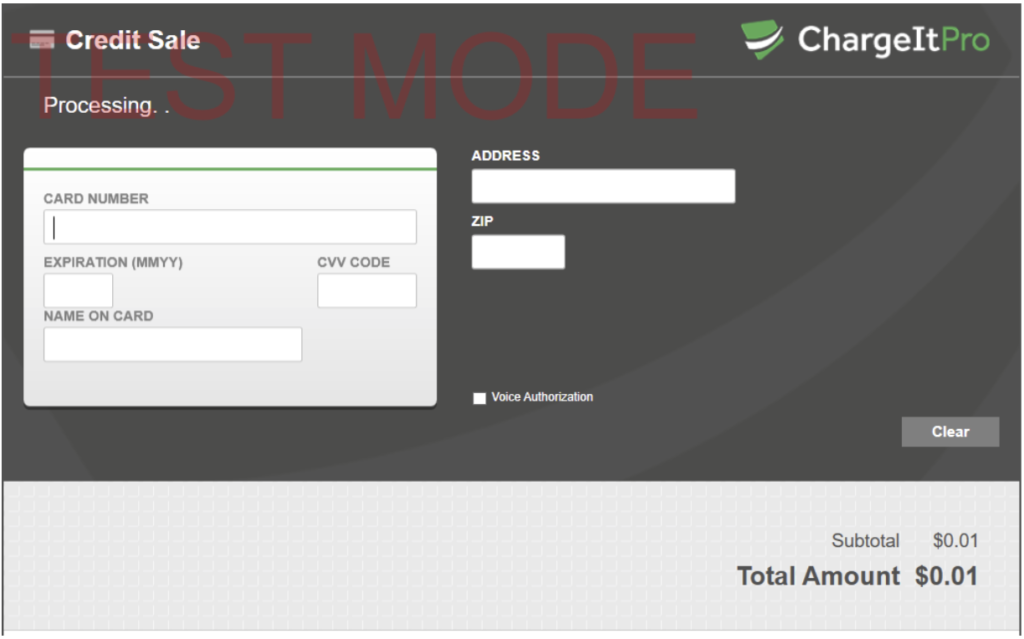
Print receipt / record transaction
The following results must be saved in your database so receipts can be reprinted at a later date:
easyIntegrator.ResultsFields.MaskedAccount
easyIntegrator.ResultsFields.AccountCardType
easyIntegrator.ResultsFields.TransactionType
easyIntegrator.ResultsFields.ApprovalNumberResult
easyIntegrator.ResultsFields.Signature
easyIntegrator.ResultsFields.BillingName '(recommended but not required)Acct: XXXXXXXXXXXX1008
CardType: AX
Transaction Type: CreditSale
Approval Code: 034823
I AGREE TO PAY ABOVE TOTAL AMOUNT ACCORDING TO CARD ISSUER AGREEMENT
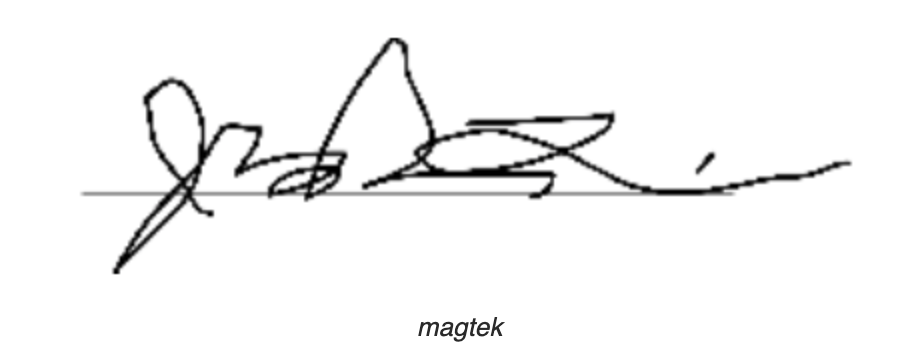
Converting signature text to an image
Use either of the following functions to write the Signature string saved in your database to an image file on the hard drive.
- BMP –
easyIntegrator.Utilities.SaveSignatureAsBMP(StringSavedSignature, StringFileName) - JPG –
easyIntegrator.Utilities.SaveSignatureAsJPG(StringSavedSignature, StringFileName)
Displaying signature on screen
This will display the saved Signature string in a popup window.
easyIntegrator.Utilities.ShowSignature(StringSavedSignature)
Prompting for signature without processing a transaction
If you want to add the ability to capture signatures in other parts of your application use the RequestSignature function. The signature will be returned as a string in ResultsFields.Signature just like when processing a transaction.
easyIntegrator.RequestSignature
easyIntegrator.ResultsFields.SignatureBest practices
Signature Format
When using the utility SaveSignatureAsBMP or SaveSignatureAsJPG, the resultant image will be 205 pixels by 83 pixels.
Depending on the signature capture device being used, the image may contain white space. The Gravity Payments software creates a canvas of 205 x 83 pixels and places the signature within the canvas. Gravity Payments will increase or decrease the size of the original image and centers it to best fit within the canvas.
Sample signatures
The following signatures were created using a PAX MT30:
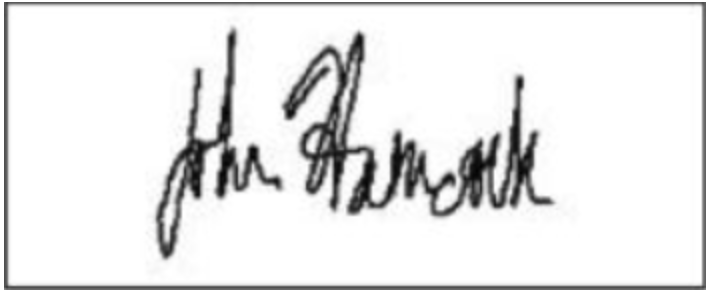
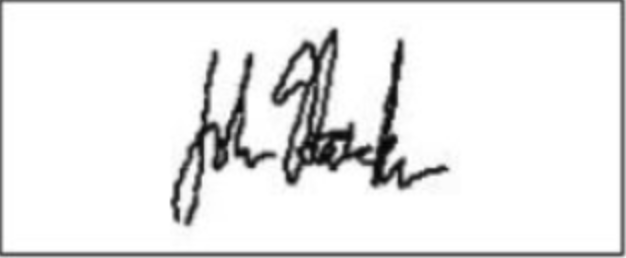
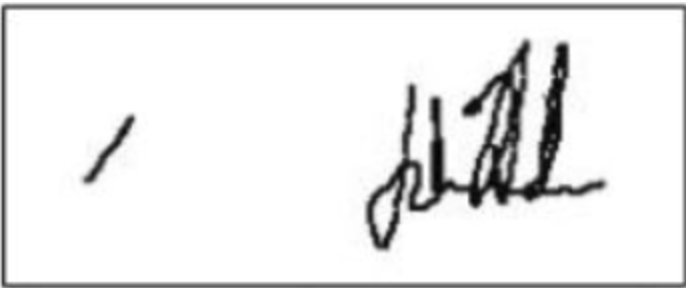
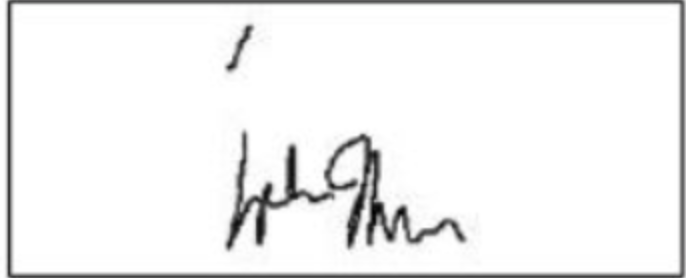
As can be seen, by the above examples, the image may vary depending on the signature. Because of this, we strongly recommend showing the entire canvas and not cropping out white space or scaling the image on a single axis (as this would create a skewed signature).
Presenting the signature
Because each signature varies, and each device has a different sized screen, there is no way to insure that a signature will fall within a specific space in the 205 x 83 Pixel canvas. Therefore we recommend (and have seen the best results with) placing the entire canvas on the screen or in print rather than cropping the canvas to fit within a specific space.
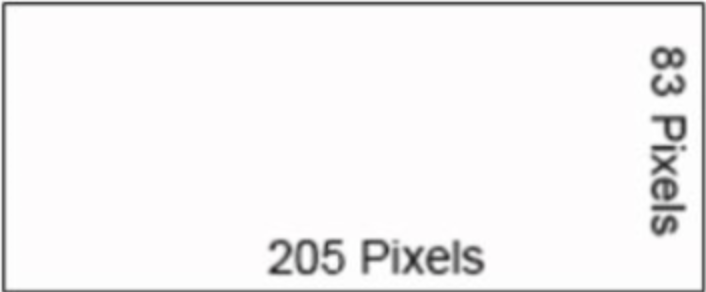
In addition, placing a border around the canvas further emphasizes that the signature was captured using an electronic means of signature capture rather than a physical means (such as a pen).
